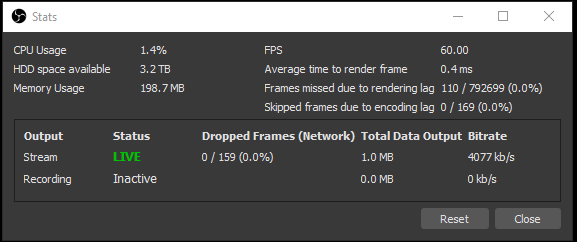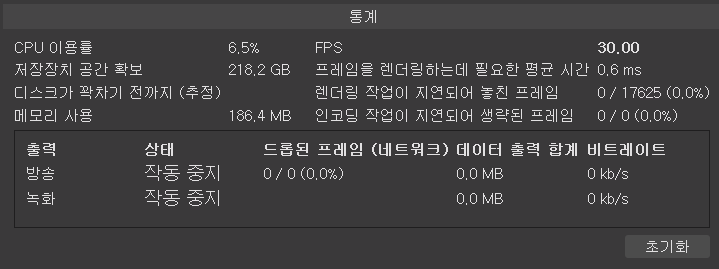목차
OBS 통계창 보는 법
How to check what’s happening to the encode
OBS Studio includes a very useful tool: the Stats Window. To bring it up, click on View > Stats. This window will show you Lagged and Skipped frames, Dropped frames, and Encode FPS.
This window will show you:
- FPS at which you are encoding.
- Latency to encode each frame.
- Missed Frames - problems with GPU.
- Skipped Frames - problems with CPU.
- Dropped Frames - problems with Network.
1)
인코딩을 GPU로 하는 경우에는 GPU 성능