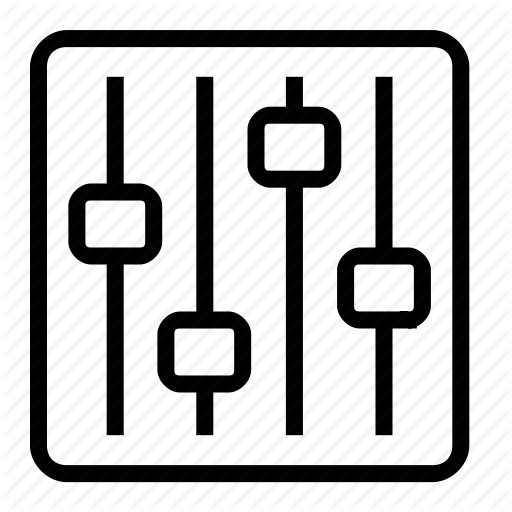음향:daw:cubase:auto_monitoring
[홈레코딩 필독서]"모두의 홈레코딩"구매링크
가성비 있는 녹음실 찾으시나요? 리버사이드 재즈 스튜디오에서 녹음하세요!
[공지]회원 가입 방법
[공지]글 작성 및 수정 방법
문서가 음향:daw:cubase:auto_monitoring에 존재하지 않았습니다. 그 뒤로 음향:daw:cubase:auto_monitoring에 만들어졌습니다.
차이
문서의 선택한 두 판 사이의 차이를 보여줍니다.
| — (현재) | — (현재) |
|---|
[공지]회원 가입 방법
[공지]글 작성 및 수정 방법