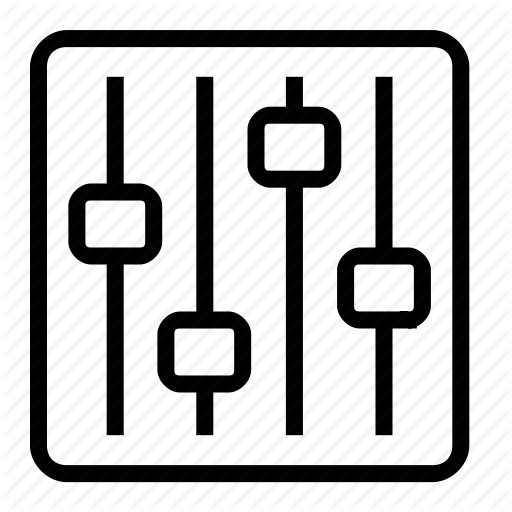음향:digital:latency
[홈레코딩 필독서]"모두의 홈레코딩"구매링크
가성비 있는 녹음실 찾으시나요? 리버사이드 재즈 스튜디오에서 녹음하세요!
[공지]회원 가입 방법
[공지]글 작성 및 수정 방법
차이
문서의 선택한 두 판 사이의 차이를 보여줍니다.
| 음향:digital:latency [2024/12/24] – 바깥 편집 127.0.0.1 | 음향:digital:latency [2026/01/23] (현재) – 바깥 편집 127.0.0.1 | ||
|---|---|---|---|
| 줄 1: | 줄 1: | ||
| ======레이턴시====== | ======레이턴시====== | ||
| - | **Latency** : 지연 시간 | + | **Latency** : 지연 시간((레이턴시는 어떤 시스템에 당연히 존재하는 지연시간이란 의미로 사용되고, |
| 디지털 세상에서는 아날로그의 소리를 디지털로 바꾸거나, | 디지털 세상에서는 아날로그의 소리를 디지털로 바꾸거나, | ||
| 줄 9: | 줄 9: | ||
| =====Roundtrip Latency===== | =====Roundtrip Latency===== | ||
| - | 우리가 소리를 듣는 데에는 위 그림처럼, | + | 우리가 소리를 듣는 데에는 위 그림처럼, |
| - | 우리가 DAW의 오디오 인터페이스 설정 등에서 볼 수 있는 Input, Output Latency는 이러한 BUS Latency와 ASIO Latency 값만을 합산해서 보여준다. 그리고 이러한 Input/ | + | 우리가 DAW의 오디오 인터페이스 설정 등에서 볼 수 있는 Input, Output Latency는 이러한 BUS Latency와 ASIO Latency 값만을 합산해서 보여준다. 그리고 이러한 Input/ |
| 만약, PCI 방식이나 PCIe 방식, Thunderbolt, | 만약, PCI 방식이나 PCIe 방식, Thunderbolt, | ||
| - | Thunderbolt의 경우 태생이 PCIe 방식에서 왔기 때문에, 이러한 비동기식, | + | Thunderbolt의 경우 태생이 PCIe 방식에서 왔기 때문에, 이러한 비동기식, |
| + | < | ||
| - | <WRAP centeralign box> | ||
| - | 단테 전용 칩으로 DMA 동작을 수행하기 때문에 엄청나게 낮은 레이턴시를 보장하는 Dante accel card</ | ||
| =====대역폭과 레이턴시===== | =====대역폭과 레이턴시===== | ||
| - | 많은 사람들이 Thunderbolt 같은 대역폭이 높은 연결방식이 당연히 레이턴시가 짧을 것이라고 생각하는 경우가 많다. 하지만 대역폭은 어디까지나 대역폭일 뿐이고 오디오 처리 속도와는 관련이 없다. 사실 아주 예전의 오디오 인터페이스들의 경우는 대역폭이 너무 낮아서 한번에 처리해야 할 비트레이트를 한번에 처리하지 못하고 두번, 세번에 걸쳐 전송하는 경우가 있었으나 지금의 인터페이스들의 전송 대역폭은 오디오 신호의 실시간 비트레이트보다 훨씬 높기 때문에 지금은 해당하지 않는다. | + | 많은 사람들이 Thunderbolt 같은 대역폭이 높은 연결방식이 당연히 레이턴시가 짧을 것이라고 생각하는 경우가 많다. 하지만 대역폭은 어디까지나 대역폭일 뿐이고 오디오 처리 속도와는 관련이 없다. 사실 아주 예전의 오디오 인터페이스들의 경우는 대역폭이 너무 낮아서 한번에 처리해야 할 비트레이트를 한번에 처리하지 못하고 두번, 세번에 걸쳐 전송하는 경우가 있었으나 지금의 인터페이스들의 전송 대역폭은 오디오 신호의 실시간 비트레이트보다 훨씬 높기 때문에 지금은 해당하지 않는다. |
| - | <WRAP centeralign box> | + | <imgcaption 1 center|UA apollo Thunderbolt 레이턴시, |
| - | UA apollo Thunderbolt 레이턴시, | + | |
| - | <WRAP centeralign box> | + | <imgcaption 1 center|Scarlett 2i2 USB 레이턴시, |
| - | Scarlett 2i2 USB 레이턴시, | + | |
| 8차선 도로를 달리는 최고 속도 100km/h 차와, 2차선 도로를 달리는 최고 속도 100km/h 의 차를 생각하면 된다. 대역폭은 도로의 차선에 해당하고, | 8차선 도로를 달리는 최고 속도 100km/h 차와, 2차선 도로를 달리는 최고 속도 100km/h 의 차를 생각하면 된다. 대역폭은 도로의 차선에 해당하고, | ||
| 줄 37: | 줄 35: | ||
| {{: | {{: | ||
| - | {{ youtube> | + | {{ youtube> |
| =====Near zero latency===== | =====Near zero latency===== | ||
| 줄 53: | 줄 51: | ||
| * 오디오 인풋 다이렉트 모니터링 : Near Zero Latency | * 오디오 인풋 다이렉트 모니터링 : Near Zero Latency | ||
| - | 우리가 VSTi 등의 가상악기를 연주할 경우, MIDI 입력 레이턴시는 0ms에 가깝다. 오로지 ASIO Output Latency, D/A 레이턴시만이 악기의 소리의 오디오 출력에 관여하기 때문에, MIDI 시퀀싱이나 VSTi 연주 등에서는 일반적으로 ASIO Output Latency 만 고려하면 된다. ASIO input 레이턴시와는 관계가 없기 때문에, 입력되는 오디오에 대한 소프트웨어 모니터링을 하는 경우보다 절반 정도의 레이턴시만 고려하면 된다. | + | 우리가 VSTi 등의 가상악기를 연주할 경우, MIDI 입력 레이턴시는 0ms에 가깝다. 오로지 ASIO Output Latency, D-A 레이턴시만이 악기의 소리의 오디오 출력에 관여하기 때문에, MIDI 시퀀싱이나 VSTi 연주 등에서는 일반적으로 ASIO Output Latency 만 고려하면 된다. ASIO input 레이턴시와는 관계가 없기 때문에, 입력되는 오디오에 대한 소프트웨어 모니터링을 하는 경우보다 절반 정도의 레이턴시만 고려하면 된다. |
| 사실, 실제 피아노의 경우에도 건반을 끝까지 누르고 나서 해머가 현을 때릴 때까지 약 5ms 정도의 레이턴시가 있다.((다만 피아노 제조사들도 이 레이턴시를 더 줄이기 위해 해머 액션을 계속 발전시켜왔다.)) 아마도 어느 정도 존재하는 ASIO Output latency 는 이와 비슷하게 셋팅될 것이다. | 사실, 실제 피아노의 경우에도 건반을 끝까지 누르고 나서 해머가 현을 때릴 때까지 약 5ms 정도의 레이턴시가 있다.((다만 피아노 제조사들도 이 레이턴시를 더 줄이기 위해 해머 액션을 계속 발전시켜왔다.)) 아마도 어느 정도 존재하는 ASIO Output latency 는 이와 비슷하게 셋팅될 것이다. | ||
| 줄 111: | 줄 109: | ||
| ====하드웨어 모니터링==== | ====하드웨어 모니터링==== | ||
| - | [[오디오_프로덕션: | + | [[오디오_프로덕션:production: |
| 그에 비해 아예 아날로그 믹서 를 통해서 모니터링하고 녹음만 오디오 인터페이스로 한다던지, | 그에 비해 아예 아날로그 믹서 를 통해서 모니터링하고 녹음만 오디오 인터페이스로 한다던지, | ||
| 줄 117: | 줄 115: | ||
| 다만 하드웨어 모니터링은 오디오 인터페이스에서 자체적으로 들어오는 오디오 신호를 바로 모니터링으로 보내주는 것 이므로, DAW에서 사용되는 믹서나 플러그인 등과는 상관 없이 원래의 오디오 인터페이스에서 처리된 소리로만 들리게 된다.((오디오 인터페이스의 DSP 믹서의 자체적인 이펙터나 플러그인이 있으면 이것은 작동한다. 그래서 오디오 인터페이스의 자체 DSP 믹서에 추가로 컴프레서나 이퀄라이저가 있거나 전용 플러그인을 걸 수 있는 제품들이 선호되기도 한다.)) | 다만 하드웨어 모니터링은 오디오 인터페이스에서 자체적으로 들어오는 오디오 신호를 바로 모니터링으로 보내주는 것 이므로, DAW에서 사용되는 믹서나 플러그인 등과는 상관 없이 원래의 오디오 인터페이스에서 처리된 소리로만 들리게 된다.((오디오 인터페이스의 DSP 믹서의 자체적인 이펙터나 플러그인이 있으면 이것은 작동한다. 그래서 오디오 인터페이스의 자체 DSP 믹서에 추가로 컴프레서나 이퀄라이저가 있거나 전용 플러그인을 걸 수 있는 제품들이 선호되기도 한다.)) | ||
| - | **가급적, | + | **가급적, |
| =====게임 모드===== | =====게임 모드===== | ||
| 줄 130: | 줄 128: | ||
| =====Roundtrip Latency===== | =====Roundtrip Latency===== | ||
| - | When we listen to sound, it goes through several stages, as shown in the image above. It starts with the time it takes during the A/D (analog to digital converting) process, then the time needed to record the converted digital signal into the main memory (Bus input buffer latency), the time for processing sound in ASIO (ASIO input latency), and then outputting sound from ASIO (ASIO Output Latency). Afterward, the calculated results are moved from memory back to the device (Bus Output Buffer Latency), and finally, the digital signal is converted back to an analog signal during the D/A (Digital to Analog Converting) process. | + | When we listen to sound, it goes through several stages, as shown in the image above. It starts with the time it takes during the A-D (analog to digital converting) process, then the time needed to record the converted digital signal into the main memory (Bus input buffer latency), the time for processing sound in ASIO (ASIO input latency), and then outputting sound from ASIO (ASIO Output Latency). Afterward, the calculated results are moved from memory back to the device (Bus Output Buffer Latency), and finally, the digital signal is converted back to an analog signal during the D-A (Digital to Analog Converting) process. |
| - | The Input and Output Latency values you see in the audio interface settings in your DAW are the sum of Bus Latency and ASIO Latency values. The total latency, including the latency caused by the A/D and D/A processes, should be measured using dedicated measurement software and is referred to as Realworld Latency. | + | The Input and Output Latency values you see in the audio interface settings in your DAW are the sum of Bus Latency and ASIO Latency values. The total latency, including the latency caused by the A-D and D-A processes, should be measured using dedicated measurement software and is referred to as Realworld Latency. |
| If you are using an audio interface that supports DMA (Direct Memory Access) through methods like PCI, PCIe, Thunderbolt, | If you are using an audio interface that supports DMA (Direct Memory Access) through methods like PCI, PCIe, Thunderbolt, | ||
| 줄 156: | 줄 154: | ||
| - Direct Audio Input Monitoring: Near Zero Latency. | - Direct Audio Input Monitoring: Near Zero Latency. | ||
| - | When using virtual instruments or MIDI, MIDI input latency is almost 0 ms. The main concern is ASIO Output Latency, along with any D/A latency, which affects the audio output of the instrument. In most cases, you only need to consider ASIO Output Latency for MIDI sequencing and VSTi playback. | + | When using virtual instruments or MIDI, MIDI input latency is almost 0 ms. The main concern is ASIO Output Latency, along with any D-A latency, which affects the audio output of the instrument. In most cases, you only need to consider ASIO Output Latency for MIDI sequencing and VSTi playback. |
| Real-world instruments, | Real-world instruments, | ||
| 줄 193: | 줄 191: | ||
| ====Hardware Monitoring==== | ====Hardware Monitoring==== | ||
| - | on the other hand, bypasses DAWs and relies on analog mixers, audio interfaces' | + | on the other hand, bypasses DAWs and relies on analog mixers, audio interfaces' |
| - | In conclusion, for recording purposes, especially when minimal latency is crucial, using hardware monitoring or direct monitoring | + | In conclusion, for recording purposes, especially when minimal latency is crucial, using hardware monitoring or Direct Monitoring |
| --- // | --- // | ||
| + | |||
| + | ======Reference====== | ||
| + | |||
| + | * https:// | ||
| + | * https:// | ||
| + | |||
| + | {{tag> | ||
[공지]회원 가입 방법
[공지]글 작성 및 수정 방법
음향/digital/latency.1735026606.txt.gz · 마지막으로 수정됨: 저자 127.0.0.1