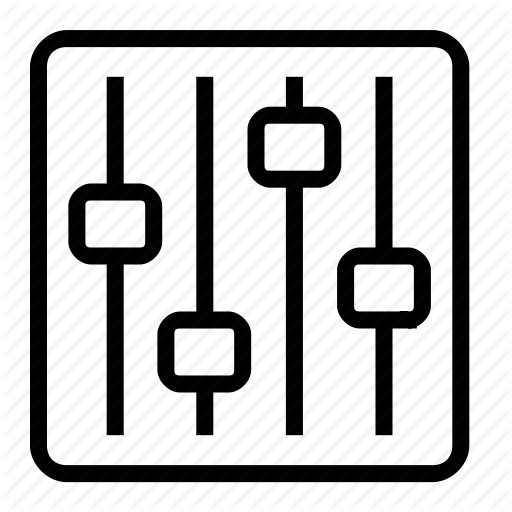instrument_wiki:스피커:eve_sc305_레벨_매칭_사례
[홈레코딩 필독서]"모두의 홈레코딩"구매링크
가성비 있는 녹음실 찾으시나요? 리버사이드 재즈 스튜디오에서 녹음하세요!
[공지]회원 가입 방법
[공지]글 작성 및 수정 방법
차이
문서의 선택한 두 판 사이의 차이를 보여줍니다.
| 양쪽 이전 판이전 판 | |||
| instrument_wiki:스피커:eve_sc305_레벨_매칭_사례 [2025/08/15] – [ADI-2 DAC FS] 정승환 | instrument_wiki:스피커:eve_sc305_레벨_매칭_사례 [2025/08/15] (현재) – 정승환 | ||
|---|---|---|---|
| 줄 44: | 줄 44: | ||
| Cubase 등의 DAW에서 TestGenerator 또는 Waves의 Emo Generator 플러그인을 사용하여 스테레오 출력에서 -20dBFS 의 Pink Noise를 재생하여, | Cubase 등의 DAW에서 TestGenerator 또는 Waves의 Emo Generator 플러그인을 사용하여 스테레오 출력에서 -20dBFS 의 Pink Noise를 재생하여, | ||
| - | <WRAP box>{{ instrument_wiki: | + | <imgcaption image3 center|Cubase TestGenerator>{{ instrument_wiki: |
| - | Cubase TestGenerator</WRAP> | + | |
| - | <WRAP box>{{ instrument_wiki: | + | <imgcaption image4 center|NIOSH Sound Level Meter>{{ instrument_wiki: |
| - | NIOSH Sound Level Meter</WRAP> | + | |
| 여기서 80~85dB(C-weighted) 정도의 음량이 되도록, EVE SC305의 전면 볼륨 노브를 L 채널, R 채널 스피커에 똑같게 조정하면 됩니다. | 여기서 80~85dB(C-weighted) 정도의 음량이 되도록, EVE SC305의 전면 볼륨 노브를 L 채널, R 채널 스피커에 똑같게 조정하면 됩니다. | ||
| - | <WRAP box>{{ instrument_wiki: | + | <imgcaption image5 center|SC305 Volume Knob>{{ instrument_wiki: |
| - | SC305 Volume Knob</WRAP> | + | |
[공지]회원 가입 방법
[공지]글 작성 및 수정 방법
instrument_wiki/스피커/eve_sc305_레벨_매칭_사례.txt · 마지막으로 수정됨: 저자 정승환