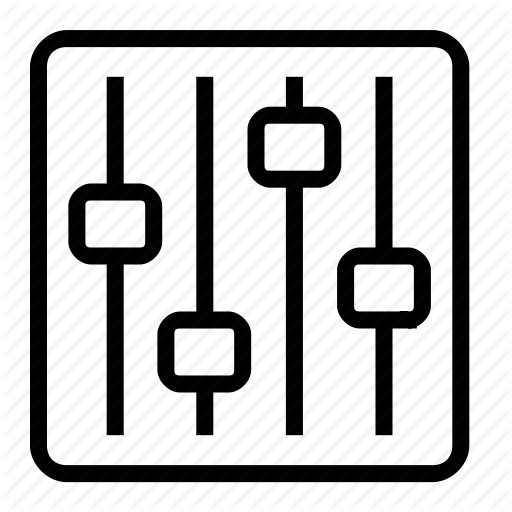steinberg:cubase:settingfiles
[홈레코딩 필독서]"모두의 홈레코딩"구매링크
가성비 있는 녹음실 찾으시나요? 리버사이드 재즈 스튜디오에서 녹음하세요!
[공지]회원 가입 방법
[공지]글 작성 및 수정 방법
차이
문서의 선택한 두 판 사이의 차이를 보여줍니다.
| 양쪽 이전 판이전 판 | |||
| steinberg:cubase:settingfiles [2024/07/08] – 제거됨 - 바깥 편집 (Unknown date) 127.0.0.1 | steinberg:cubase:settingfiles [2024/07/08] (현재) – ↷ 문서가 음향:daw:cubase:settingfiles에서 steinberg:cubase:settingfiles(으)로 이동되었습니다 정승환 | ||
|---|---|---|---|
| 줄 1: | 줄 1: | ||
| + | ======Preferences of Cubase and Nuendo====== | ||
| + | 이 문서에는 현재 Cubase 및 Nuendo 버전의 시스템에 프로그램 설정 또는 환경 설정을 저장하는 파일이 나와 있습니다. 여기에 나열된 일부 파일은 Cubase Element/ | ||
| + | |||
| + | Cubase 및 Nuendo 환경 설정이 저장되는 폴더는 다음에서 찾을 수 있습니다. | ||
| + | |||
| + | =====Mac OS X===== | ||
| + | |||
| + | 모든 프로그램을 종료하십시오.\\ | ||
| + | “* 사용자 이름 * / | ||
| + | =====Windows===== | ||
| + | |||
| + | 모든 프로그램을 닫습니다.\\ | ||
| + | Windows 로고 키 + R을 동시에 눌러 ' | ||
| + | (Windows XP : 시작 메뉴에서 ' | ||
| + | ' | ||
| + | Cubase / Nuendo 버전과 동일한 이름의 폴더를 찾으십시오. | ||
| + | |||
| + | |||
| + | |||
| + | =====List of settings files and their purpose====== | ||
| + | |||
| + | ^설정 ^있는 곳 ^ | ||
| + | |Color setup (default) |Defaults.xml | | ||
| + | |Color setup |Saved with project file | | ||
| + | |Crossfade presets |\Presets\RAMPresets.xml | | ||
| + | |Device maps |Folder where program is installed into \Device Maps *.xml | | ||
| + | |Device Panels |\Panels\< | ||
| + | |Device port input / Output setup |Port Setup.xml | | ||
| + | |Drum maps |\Drumaps\ as *.drm | | ||
| + | |Edit modifier keys (current) |Edit Modifiers.xml | | ||
| + | |EQ presets |\Presets\VstEqPresets.xml | | ||
| + | |External FX / Instruments setups in VST Connections |External Plugins.xml | | ||
| + | |Insert presets |\Presets\InsertsFolderPresets.pxml | | ||
| + | |Installed MIDI devices |Midi Devices.bin | | ||
| + | |**Key command presets** |\Presets\KeyCommands\< | ||
| + | |**Key commands (current)** |Key Commands.xml | | ||
| + | |Logical Editor presets |\Presets\Logical Edit\< | ||
| + | |MediaBay auto scan drives |FileSysObserver.xml | | ||
| + | |MediaBay column, list, attribute settings |MediaDefaults.xml | | ||
| + | |MediaBay factory defaults for " | ||
| + | |MediaBay settings |MediaDefaults.xml | | ||
| + | |MediaBay database |mediabay3.bin (former versions: mediabay.bin)| | ||
| + | |MediaBay already scanned folders |scannedFolders3.bin (former versions: scannedFolders.bin)| | ||
| + | |MIDI FX presets |\Presets\< | ||
| + | |MIDI Insert presets |\Presets\MidiInsertsPresets\ as *.xml | | ||
| + | |MIDI Snapshots |\Presets\MIDI snapshot\< | ||
| + | |Mixer (or channel) settings |Saved in the last active folder as *.vmx (VST Mixer settings) | | ||
| + | |Mixer view presets |Saved with project file | | ||
| + | |Patch name scripts |\Scripts\Patchnames\ as *.txt | | ||
| + | |**Preferences (current)** |Defaults.xml | | ||
| + | |**Preferences configuration presets** |\Presets\Configurations\< | ||
| + | |**Preferences configuration** |Configuration.xml | | ||
| + | |Quantize presets |\Presets\RAMPresets.xml | | ||
| + | |Score custom palettes |Score Custom Palettes.xml | | ||
| + | |Score default font |Score Default Font.xml | | ||
| + | |Score guitar symbols for dialogue, symbol inspector |GuitarLib.xml | | ||
| + | |Score setting window setup |Score Setting Window.xml | | ||
| + | |Score staff presets |\Presets\Staff Presets as *.xml file | | ||
| + | |**Template user projects** |\Templates\< | ||
| + | |Tool bar presets |\Presets\RAMPresets.xml | | ||
| + | |Track control presets |\Presets\RAMPresets.xml | | ||
| + | |Track presets (included with the program) |Folder where program is installed into \Track Presets (with sub folders \Audio, \Instrument, | ||
| + | |Track presets (user defined) |Win: \Users\< | ||
| + | |Transport panel presets |\Presets\RAMPresets.xml | | ||
| + | |Usage profile protocol |Usage Profile.xml (only if enabled in the preferences) | | ||
| + | |VST Connections presets |\Presets\RAMPresets.xml | | ||
| + | |VST2 plug-ins (not loadable) |Vst2xBlacklist.xml | | ||
| + | |VST2 plug-ins and instruments |Vst2xPlugins.xml | | ||
| + | |VST3 plug-ins and instruments |VstPlugInfo.xml | | ||
| + | |VST3 presets (included with the program) |In the application folder under \VST3 Presets as *.vstpreset file | | ||
| + | |VST3 presets (public, for all programs) |Win: C: | ||
| + | |Workspaces Presets (global) |Window Layouts.xml | | ||
| + | |Workspaces |Saved with project file | | ||
| + | |Zoom presets |\Presets\RAMPresets.xml | | ||
[공지]회원 가입 방법
[공지]글 작성 및 수정 방법