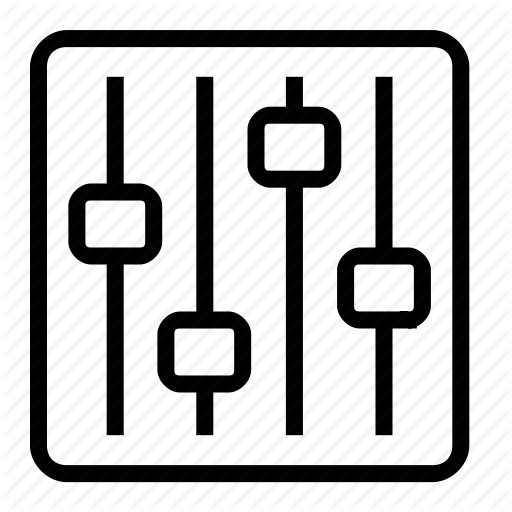wiki:welcome
[홈레코딩 필독서]"모두의 홈레코딩"구매링크
가성비 있는 녹음실 찾으시나요? 리버사이드 재즈 스튜디오에서 녹음하세요!
[공지]회원 가입 방법
[공지]글 작성 및 수정 방법
차이
문서의 선택한 두 판 사이의 차이를 보여줍니다.
| 다음 판 | 이전 판 | ||
| wiki:welcome [2018/04/09] – 바깥 편집 127.0.0.1 | wiki:welcome [2022/08/18] (현재) – 바깥 편집 127.0.0.1 | ||
|---|---|---|---|
| 줄 1: | 줄 1: | ||
| + | ====== Welcome to your new DokuWiki ====== | ||
| + | |||
| + | Congratulations, | ||
| + | |||
| + | Enjoy your work with DokuWiki,\\ | ||
| + | -- the developers | ||
| + | |||
| + | ===== Create your first pages ===== | ||
| + | |||
| + | Your wiki needs to have a start page. As long as it doesn' | ||
| + | |||
| + | Go on, follow that link and create the page. If you need help with using the syntax you can always refer to the [[wiki: | ||
| + | |||
| + | You might also want to use a sidebar. To create it, just edit the [[: | ||
| + | |||
| + | Please be aware that not all templates support sidebars. | ||
| + | |||
| + | ===== Customize your Wiki ===== | ||
| + | |||
| + | Once you're comfortable with creating and editing pages you might want to have a look at the [[this> | ||
| + | |||
| + | You may also want to see what [[doku> | ||
| + | |||
| + | ===== Join the Community ===== | ||
| + | |||
| + | DokuWiki is an Open Source project that thrives through user contributions. A good way to stay informed on what's going on and to get useful tips in using DokuWiki is subscribing to the [[doku> | ||
| + | |||
| + | The [[https:// | ||
| + | |||
| + | Of course we'd be more than happy to have you [[doku> | ||
[공지]회원 가입 방법
[공지]글 작성 및 수정 방법