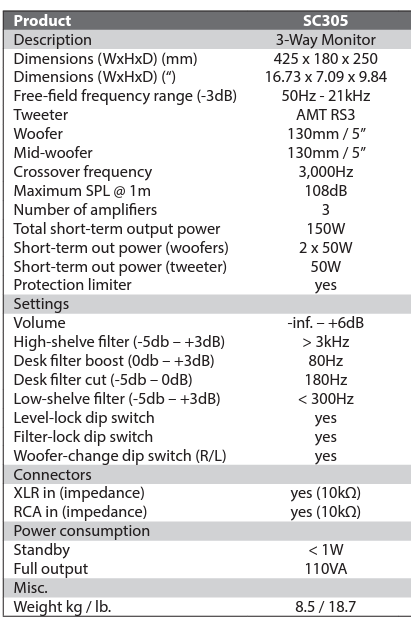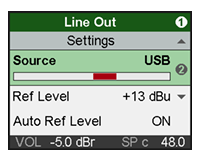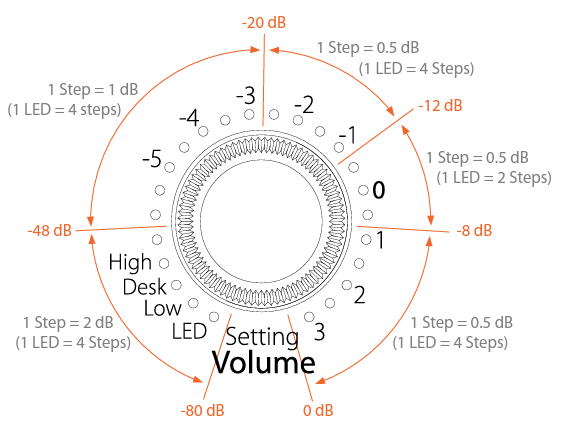EVE SC305 레벨 매칭 사례
EVE SC305는 2.5-way 방식의 스피커로 자세한 세부 스펙은 아래와 같습니다.
그리고 스펙상에 제시되어 있지 않지만 매뉴얼의 3.5에 나오는
Volume Mode
Level adjustment
The maximum input level for balanced (XLR) and unbalanced signals (RCA) is 8 dBu. Higher levels produce distortion due to the overloading of the analog to digital converter. Given that many professional studio devices can produce in excess of 8 dBu, the LED ring will start blinking whenever the AD converter is overloading. If that is the case, the output level of the source should be reduced. •Volume adjustment Turn the Volume control to adjust the volume. Depending on the LED mode selected (see LED Mode), the volume will be displayed as a dim/ bright circle or as a dim/bright point.
타 브랜드 스피커들의 경우에는 대부분 스피커의 Input senstivity(트림)을 이용하여 최대 입력 레벨을 조정하는 구조로 되어 있지만, EVE 의 이 스피커의 경우에는 최대 입력 레벨이 8dBu 로 고정이고, 스피커의 전면의 Volume Knob은 Input sensitivity 가 아닌, 말 그대로 스피커의 볼륨을 조절하는 기능으로만 동작합니다.
ADI-2 DAC FS
이 스피커와 함께 사용된 출력 DAC는 ADI-2 DAC FS입니다.
이 ADI-2 DAC FS의 경우는 출력 레벨을 아래와 같이 조정이 가능합니다.
Output level switchable +19dBu, +13dBu, +7dBu, +1dBu@0 dBFS
따라서 ADI-2 DAC FS의 출력 레벨을 +7dBu 모드로 셋팅하면 0dBfs = +7dBu로 출력되게 되므로, EVE sc305의 최대 입력 레벨인 +8dBu 보다 1dB 작게 연결 되므로 이 정도는 기가 막힐 정도로 아주 환상적인 궁합이라 생각이 듭니다.
따라서, ADI-2 DAC FS를 +7dBu로 설정하고 EVE sc305와 연결 후 , ADI-2의 출력 트림=0dB로 연결하면 아주 잘 동작합니다.
Volume Knob
이제 마지막 단계가 남았습니다.
Cubase 등의 DAW에서 TestGenerator 또는 Waves의 Emo Generator 플러그인을 사용하여 스테레오 출력에서 -20dBFS 의 Pink Noise를 재생하여, 청취자의 위치에서 SPL meter로 측정합니다.(아이폰의 NIOSH 앱을 사용하면 거의 정확합니다.)
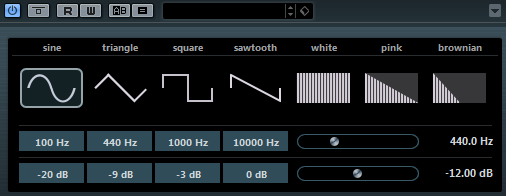
Cubase TestGenerator
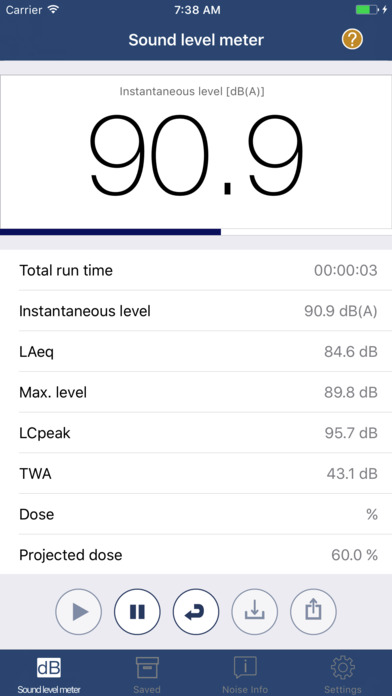
NIOSH Sound Level Meter
여기서 80~85dB(C-weighted) 정도의 음량이 되도록, EVE SC305의 전면 볼륨 노브를 L 채널, R 채널 스피커에 똑같게 조정하면 됩니다.