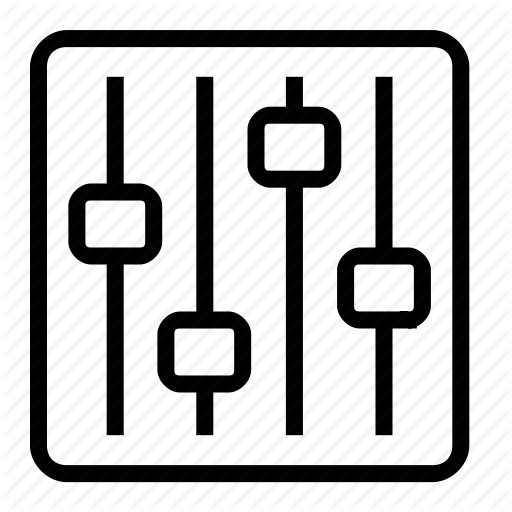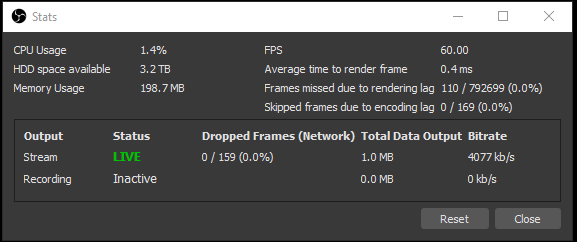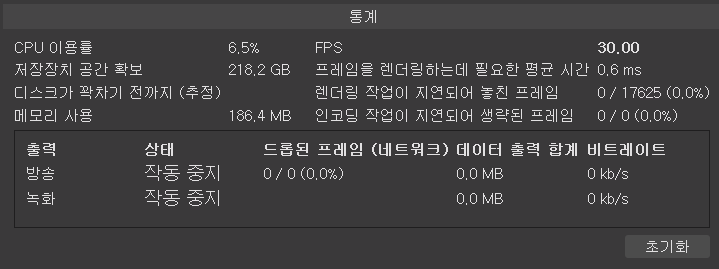방송영상:obs:obs_statics
[홈레코딩 필독서]"모두의 홈레코딩"구매링크
가성비 있는 녹음실 찾으시나요? 리버사이드 재즈 스튜디오에서 녹음하세요!
[공지]회원 가입 방법
[공지]글 작성 및 수정 방법
목차
OBS 통계창 보는 법
How to check what’s happening to the encode
OBS Studio includes a very useful tool: the Stats Window. To bring it up, click on View > Stats. This window will show you Lagged and Skipped frames, Dropped frames, and Encode FPS.
This window will show you:
- FPS at which you are encoding.
- Latency to encode each frame.
- Missed Frames - problems with GPU.
- Skipped Frames - problems with CPU.
- Dropped Frames - problems with Network.
1)
인코딩을 GPU로 하는 경우에는 GPU 성능
로그인하면 댓글을 남길 수 있습니다.
[공지]회원 가입 방법
[공지]글 작성 및 수정 방법
방송영상/obs/obs_statics.txt · 마지막으로 수정됨: 저자 정승환