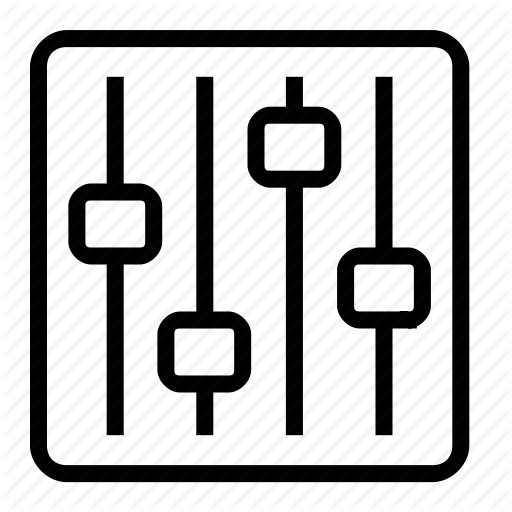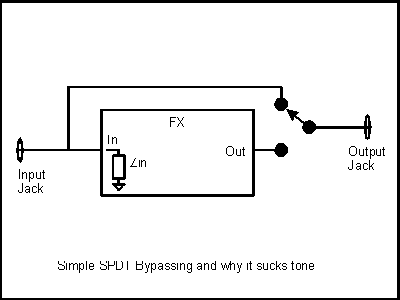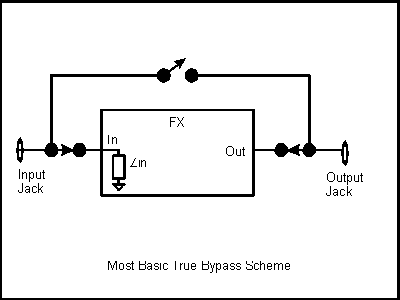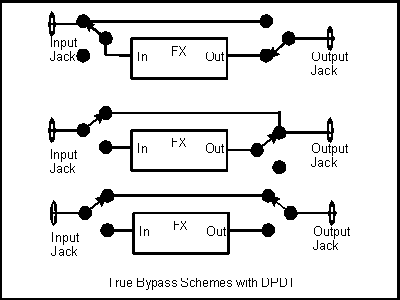음향:signal_processor:bypass
[홈레코딩 필독서]"모두의 홈레코딩"구매링크
가성비 있는 녹음실 찾으시나요? 리버사이드 재즈 스튜디오에서 녹음하세요!
[공지]회원 가입 방법
[공지]글 작성 및 수정 방법
바이패스
요약하면 “바이패스” 기능은 오디오 신호에 적용된 효과 또는 처리를 잠시 비활성화하여 해당 효과가 오디오 품질을 향상시키는지 여부를 평가하고 확인하는 데 사용되며, 제작 또는 믹스 작업에서 원하는 오디오 품질과 특성을 달성하는 데 도움을 줍니다.
Bypass
- Purpose: The bypass function serves to temporarily deactivate or bypass specific audio effects, plugins, or signal processing devices.
- Usage: When the bypass mode is activated, the audio signal bypasses the effects or processing device in question, without being affected by it. This feature is useful for comparing or testing the sound with and without the effect applied.
- Advantages: It allows for evaluating how a particular effect or processing impacts the sound. Musicians, engineers, and producers commonly use this function to assess whether an effect enhances or diminishes the sound.
- Switching: Bypass is typically activated and deactivated with a single click or button press, facilitating quick comparisons between processed and unprocessed audio.
In summary, the “bypass” function temporarily disables or bypasses audio effects or processing applied to an audio signal, enabling evaluation and verification of whether the effect enhances or degrades audio quality. This feature is valuable in achieving the desired audio quality and characteristics during production or mixing.
로그인하면 댓글을 남길 수 있습니다.
[공지]회원 가입 방법
[공지]글 작성 및 수정 방법
음향/signal_processor/bypass.txt · 마지막으로 수정됨: 저자 127.0.0.1