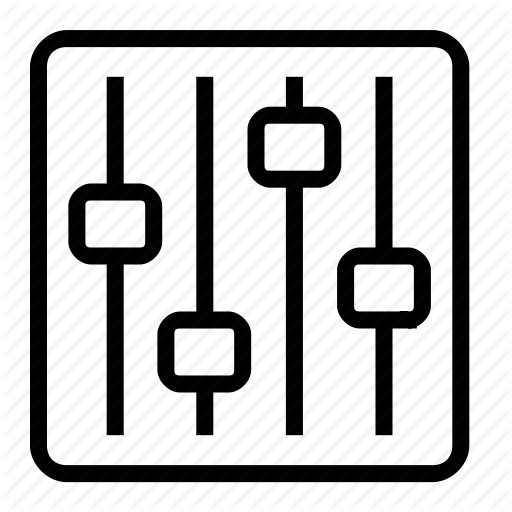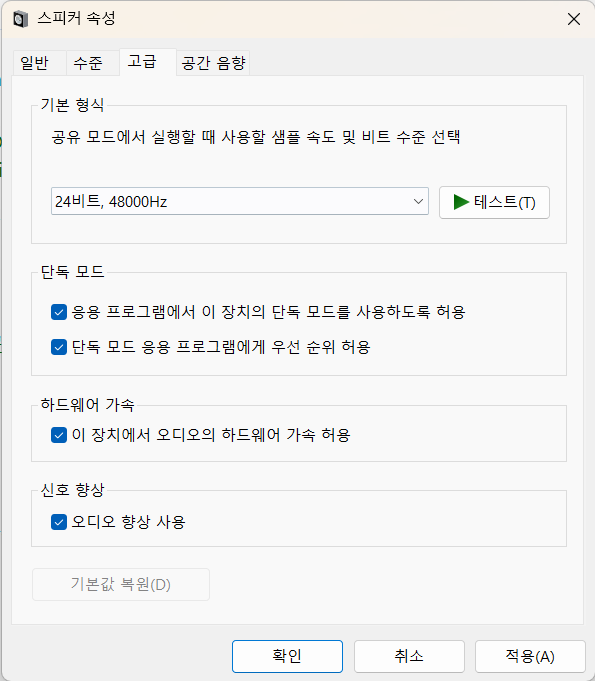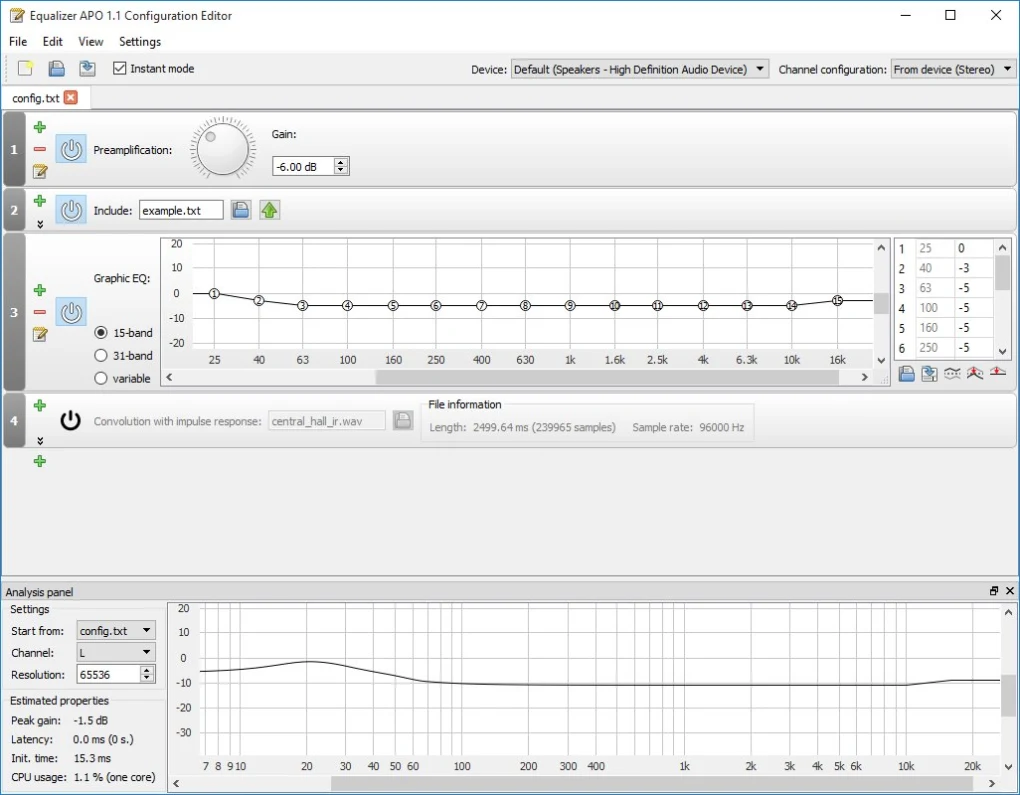APO
Audio Processing Object
Windows APO, 또는 Audio Processing Objects,는 Microsoft Windows 운영 체제에서 오디오 신호 처리 및 처리 효과를 적용하기 위한 플러그인 기술입니다. APO는 주로 오디오 장치와 관련된 신호 처리를 담당하며, 음향 품질을 개선하거나 특수한 오디오 처리 요구 사항을 충족하기 위해 사용됩니다.
APO는 다음과 같은 주요 특징을 가지고 있습니다:
APO는 주로 오디오 장치 및 오디오 애플리케이션에서 사용되며, 오디오 처리 요구 사항을 충족하기 위한 강력한 도구로 기능합니다. 이를 통해 사용자는 Windows 기반 시스템에서 오디오 품질을 향상시키고 오디오 애플리케이션을 더 다양하게 사용할 수 있습니다.
Windows APO
Windows APO, or Audio Processing Objects, is a technology used in the Microsoft Windows operating system for audio signal processing and applying processing effects. APO primarily handles audio-related signal processing and is used to improve audio quality or meet specific audio processing requirements.
APO has the following key features:
- Integration with Audio Devices: APO is used in conjunction with audio drivers and supports audio processing for specific audio devices or applications. This allows audio processing effects to be applied at the audio device level.
- Real-time Processing: APO is used for real-time audio processing, applying processing effects to live audio streams, transforming or enhancing audio signals in real-time.
APO is primarily employed in audio devices and audio applications, serving as a powerful tool to meet audio processing requirements. It enables users to enhance audio quality and use audio applications more diversely on Windows-based systems.
Equalizer APO
Setup
실행 화면
Audio Configuration
Equalizer Configurator Editor
[공지]회원 가입 방법
[공지]글 작성 및 수정 방법