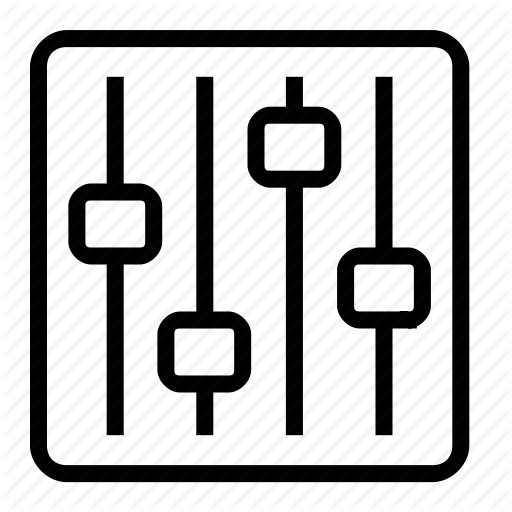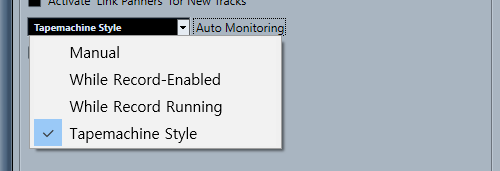음향:daw:cubase:auto_monitoring
[공지]회원 가입 방법
[공지]글 작성 및 수정 방법

[홈레코딩 필독서]"모두의 홈레코딩"구매링크
[공지]글 작성 및 수정 방법
Auto input monitoring
Edit → Preference → VST 에서 설정 가능하다.
Cubase의 오디오 트랙의 Input Monitoring 버튼의 동작 방식에 대한 설정이다.
- Manual : 수동 조작
- While record enable : 트랙의 Record 버튼이 눌려있을 때 Input Monitoring을 한다.
———
ASIO Direct Monitoring이나 AI를 사용할 때는, Input Monitoring 버튼이 해당 인풋의 다이렉트 모니터링을 해주는 버튼으로 동작하기 때문에 While record enable, While record running, Tapemachine style 중에서 편한 스타일로 골라서 사용하면 좋다.1)
1)
보통 Tapemachine style 이 가장 편하다.
로그인하면 댓글을 남길 수 있습니다.
[홈레코딩 필독서]"모두의 홈레코딩"구매링크
음향/daw/cubase/auto_monitoring.txt · 마지막으로 수정됨: 2024/02/21 저자 34.64.82.65